Hidden settings in the Raspberry Pi Imager
So I've written a few micro sd cards over the years for my various Raspberry Pi projects. I always found it a pain to every time enable SSH and Wifi before boot by placing the ssh file and wifi profile on their respective places on the sd card before the first boot. Doing it manually with keyboard and display is even worse.
I recently found out about the hidden options of the Raspberry Pi imager, and want to relay this information to my readers.
So when you open the imager, it might look like this:
Now, press Ctrl+Shift+X
Tadaa!
MUCH better, I now look forward to flashing for my next project!


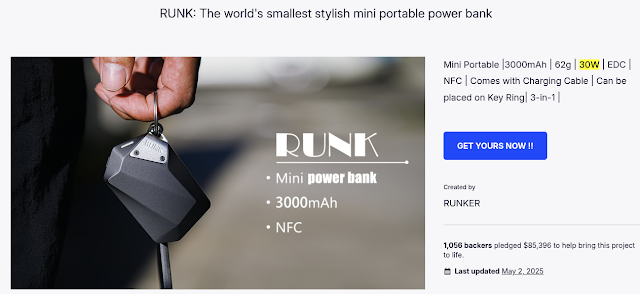
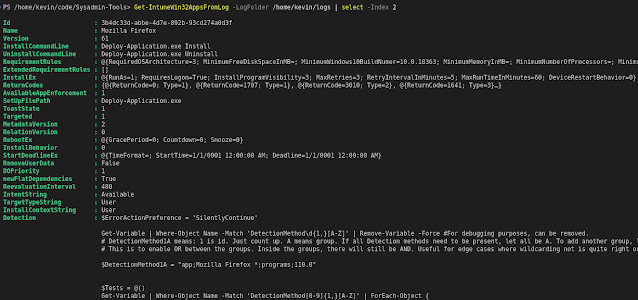
Comments
Post a Comment